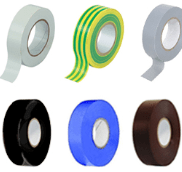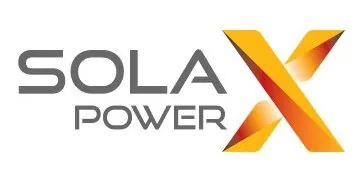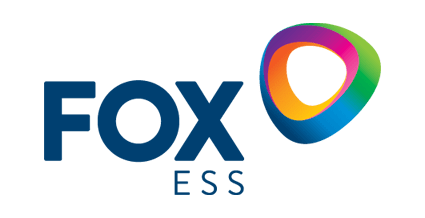Sofar 6000 KTLM-G3, Single-Phase Solar Savior
Sofar 6000 KTLM-G3, a single-phase inverter that is packed with cutting-edge technology & high efficiency of 98.2%. It’s a powerhouse not just for converting sunlight but also for maximizing your solar harvest & boosting your clean energy journey to the next step.
Features of Sofar 6000 KTLM-G3
- This inverter offers dual MPPT trackers for optimizing power production.
- It has a Single-phase output with maximum power output of 6000W.
- In this, DC input is included for the most efficient power conversion.
- Cause of the Wi-Fi monitoring feature, you can troubleshoot your inverter & control this device remotely.
- Its power management algorithms are very advanced for enhanced efficiency of your inverter.
- You can setup & configure it very easily because of its user-friendly interface.
- It has integrated safety features.
Wireless Connectivity
With the integrated Wi-Fi feature of Sofar 6000 KTLM-G3 inverter, you can manage your solar system remotely. By using Sofar Solar app you can monitor energy production in real time & track energy generation data. You will also get the opportunity to adjust inverter settings for optimal performance and also receive system alerts & notifications.
Monitoring and Maintenance Tips:
Regular monitoring & maintaining your device is a good habit to keep your device at its optimal level.
- Use the Sofar Solar App or the inverter’s LCD display to track energy production, identify issues and ensure system efficiency.
- You need to keep checking the inverter for signs if it has any physical damage or overheating.
- Always keep its ventilation open, it will keep your device free from dust & debris.
- Install any available updates, for this you can enjoy the latest features & performance enhancements.
- Schedule a professional solar technician every 2-3 years to inspect this device.
Troubleshooting Tips for Users:
- No AC output:
- Always check if the AC output cable is securely connected.
- You can check if the inverter’s breakers are tripped & you can give a reset if need for a certain solution.
- Please ensure, that the grid connection is active properly.
- Less energy production:
- Always keep your panel free from dust or debris.
- You can check for shading on the panels to troubleshoot less energy production.
- Often you need to verify the inverter settings & ensure if it is optimized for your location and panel configuration.
- WiFi connection issues:
- Firstly ensure that your mobile device is connected to the exact WiFi network.
- Check if the inverter’s WiFi indicator is enabled otherwise try restarting the app.
- Always keep your “Sofar Solar App” at latest version.